Kennel Management™ API - Partners Advanced Integration
Our advanced integration method allows you to call the Kennel Management API directly from your own code so you can customize the behavior, look and feel of your website accordingly. If you are comfortable with standard website technologies such as CSS, Javascript, JQuery and HTML, our advanced integration might be good fit.
About the API
The Kennel Management API service URL is located at https://api.kennelmanagement.org. All of the available functions, methods and object models for version 4.0 are documented in the API Reference. The API is built on a framework that provides HTTP services that reach a broad range of clients, including browsers and mobile devices. If your platform supports sending and receiving HTTP requests and responses, you can implment all of the functionality in the Kennel Management™ API. The examples here will focus on using JQuery and javascript. This is the most popular method used by our partners. However, we have seen a number of implementations on other platforms such as .NET and PHP.
First Steps - API Keys & Authorization
All API functions require an API key. This is a unique 36-character key provided to you when you sign up for API access. Please contact us at 734-600-3463 or support@kennelmanagement.org to obtain your key.
To access API functions and methods, your API Key must be provided in the standard HTTP authentication header. The value for the authorization header should be the following:
Adding the Authorization Header Using JQuery:
On line #6 above, the authorization header is added to the .ajax request from JQuery. If the authorization header is not provided (or invalid), you will recieve an HTTP 401 status code (Unauthorized) as the response.
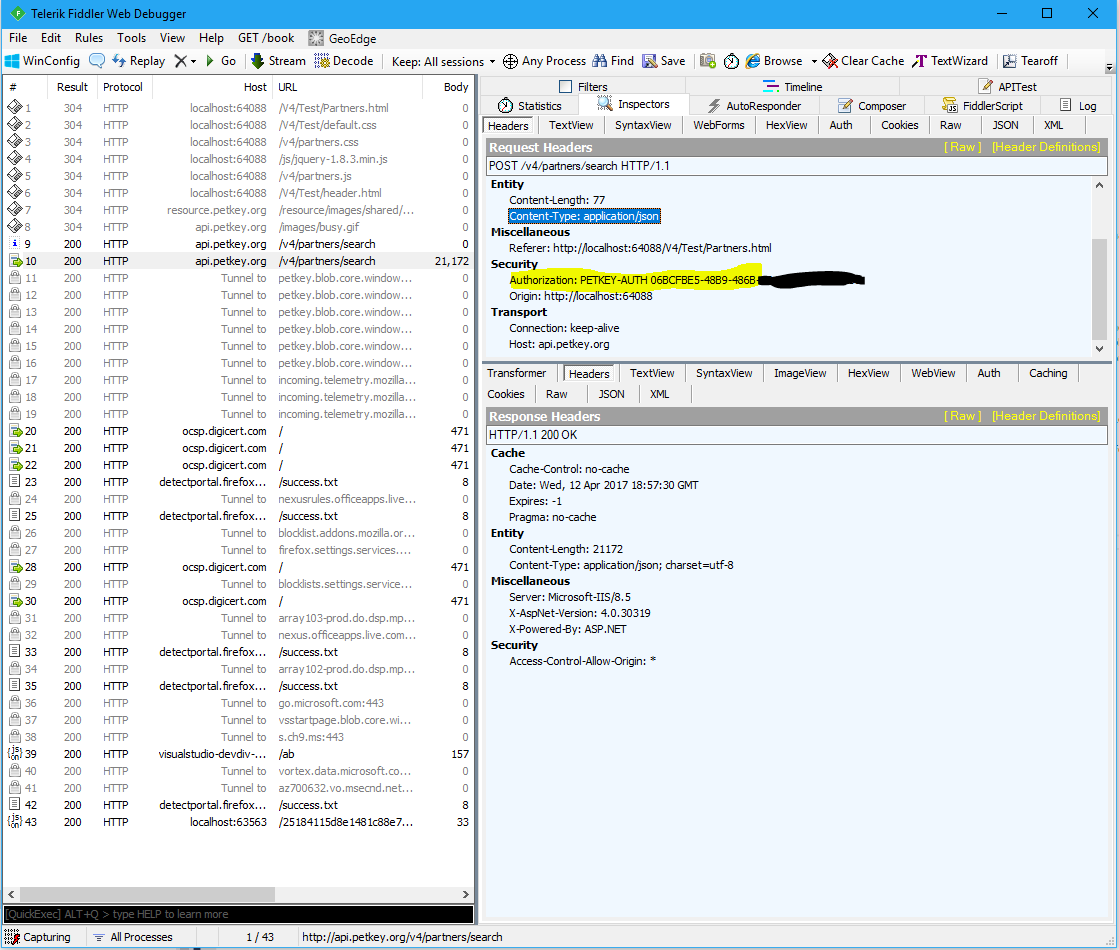
Image Sizing and Optimization
When working with pet images in your advanced integration, it's important to understand how image sizing works. Kennel Management automatically creates multiple resized versions of all uploaded images to help prevent layout issues and improve performance.
For detailed information about available image sizes, how to use them, and best practices for preventing images from being cut off on your website, please see the Image Sizing and Optimization section in the Basic Integration documentation.
